Adding Jobs To Be Done to a persona
After creating a persona, you can add Jobs To Be Done to the persona. Why would you want to do that?
info
A Job To Be Done (short form: JTBD) is a job that your persona wants to get done.
Example: Jim Blogger (the sample persona from the previous chapter) will want to write blog posts, share them on social media, and do SEO to get more eyeballs on his posts.
If you know these jobs, you can create solutions for your persona that will help them get these jobs done.
The real people who represent that persona will tell you whether you got their jobs right or not. They will very likely buy your solution if it solves the problems they have while they try to get those jobs done.
tip
Later, you will be able to invite the real people to interviews – run a real JTBD interview with each of them, to find out what their problems and needs are.
How to add JTBD to your persona#
You describe your persona's JTBD as a short Job Story with three sentences:
- When… (situation)
- I want to… (motivation)
- So I can… (outcome)
To add Jobs To Be Done to a persona, take these steps here:
- Open a persona that you have (use the
Personasmenu, and click on one persona) - Click on the
Jobs To Be Donetab - Write the persona's situation into
Situation - Write the persona's motivation into
Motivation - Write the persona's desired outcome into
Outcome - Confirm by clicking
Add job.
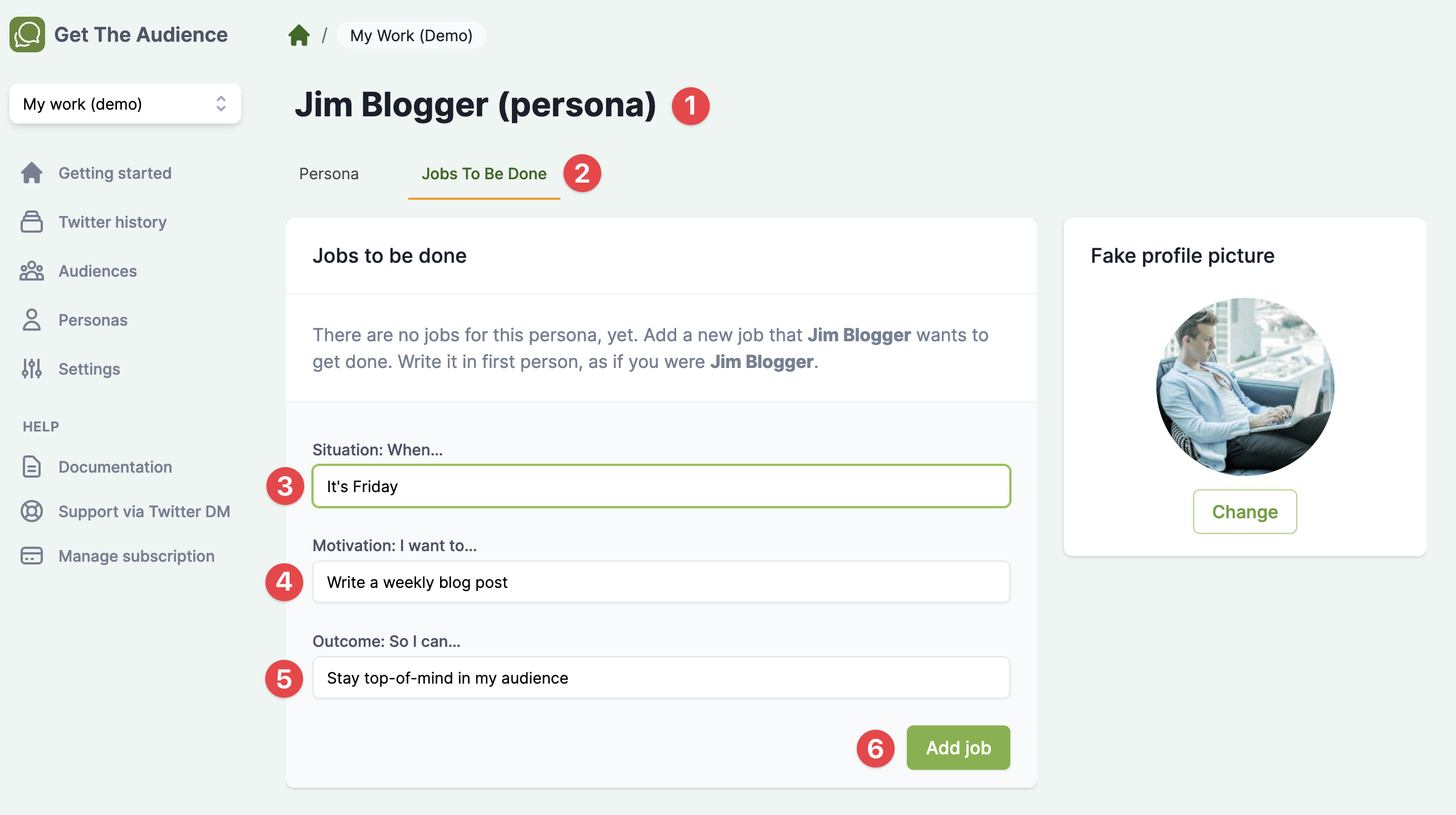
How to edit or delete JTBD for a persona#
When you added some jobs to be done, the tab will look like this:
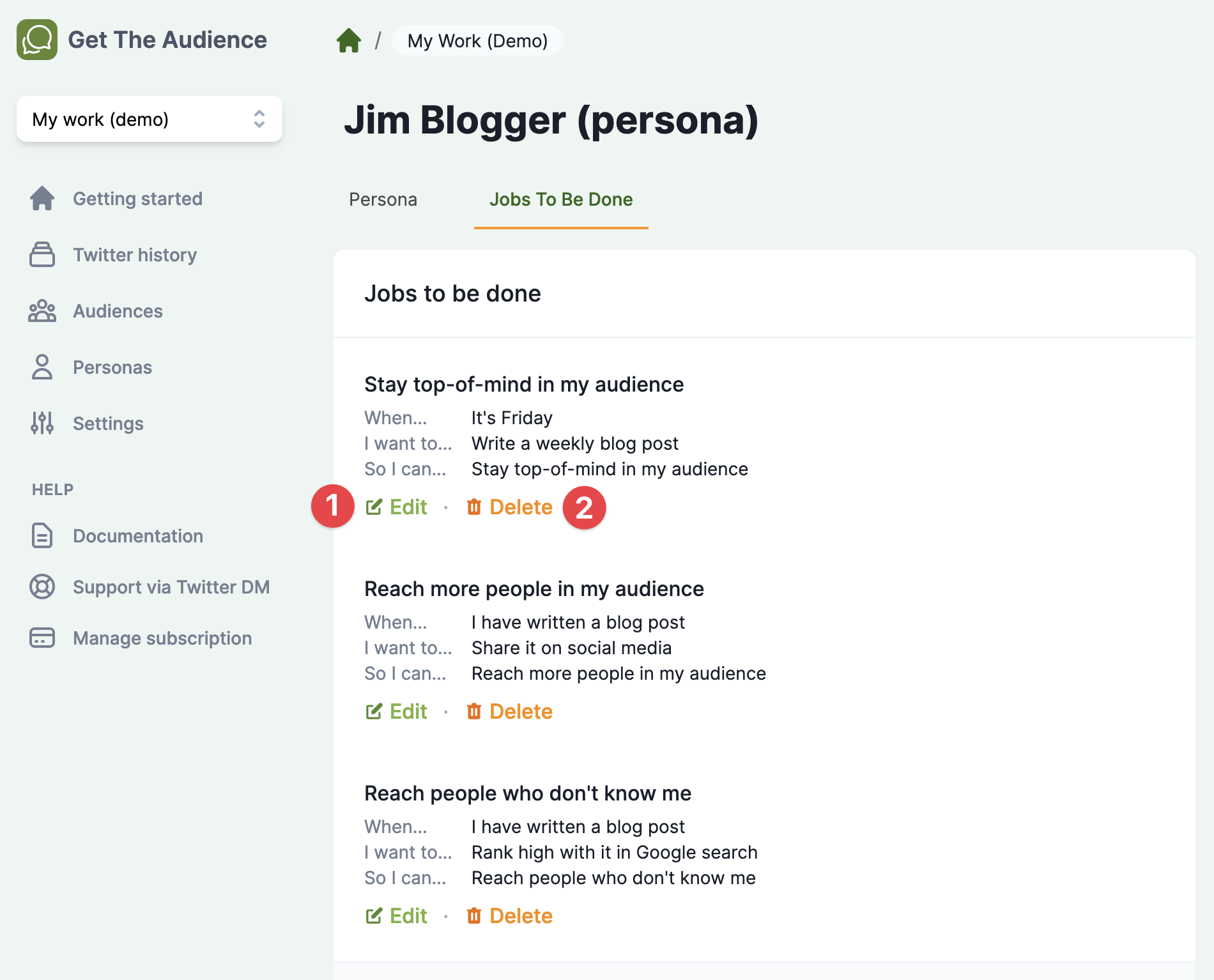
In the picture above, you can
- Edit the job story
- Delete the job story
by clicking on the icons below each story.