Listening to an audience
An audience is like a party. Before you enter the room, GetTheAudience finds out for you:
- what your audience talks about
- who the most active people in your audience are
- when, i.e. at what time of day you can most likely reach them
Exploring the most often used words#
The audience explorer function has three tabs: Words, People, and Time.
- Open the
Wordstab and have a look at the word cloud. - Adjust the
Frequently used wordsslider to determine how many words you want to see. The more you slide it to the right, the more rarely used words will appear. - The bubbles in the word cloud vary in size. The bigger a bubble, the more often this word is used in the conversations of your audience.
- Click on one or more word bubbles.
- GetTheAudience will show you the tweets that contain the words that you clicked on.
- Click on a word again to de-select it.
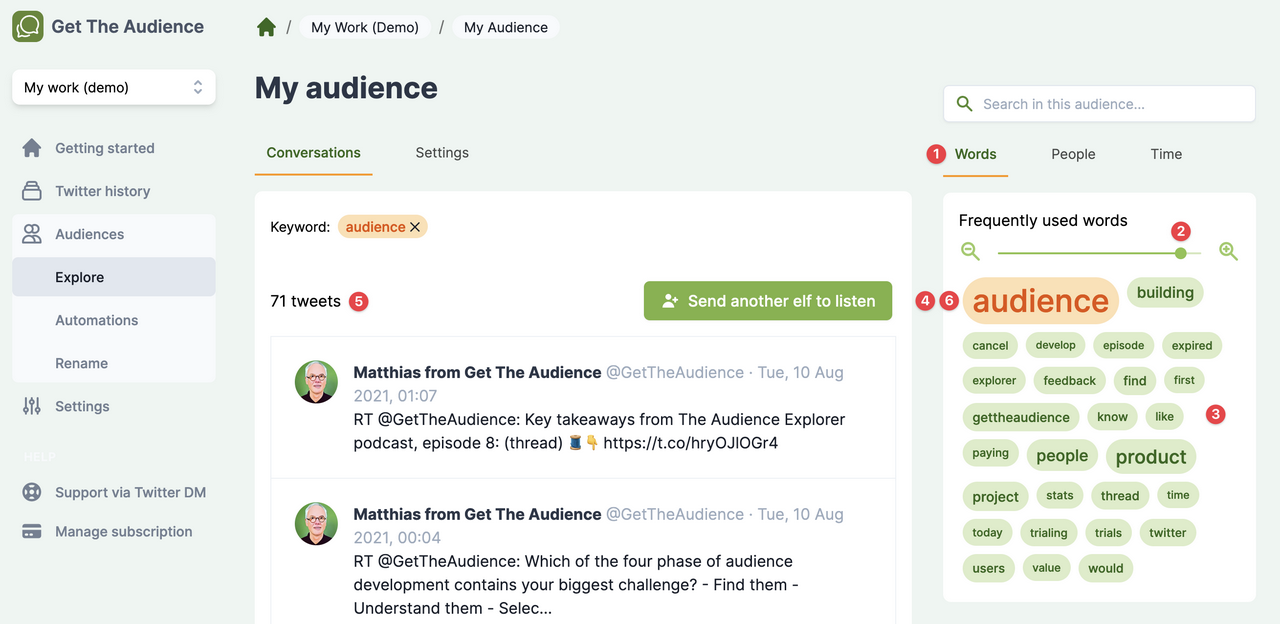
Exploring the people who tweet#
- Open the
Peopletab. It shows a ranked list of people. The ones at the top tweet the most, the ones further down in the list tweet less. - Click on the people's bio.
- GetTheAudience only shows the conversations where those people participated that you clicked on.
- Click on a bio again to de-select the person.
- When you click on a person's image, you will jump right to this person's Twitter profile, to be able to tweet to them.
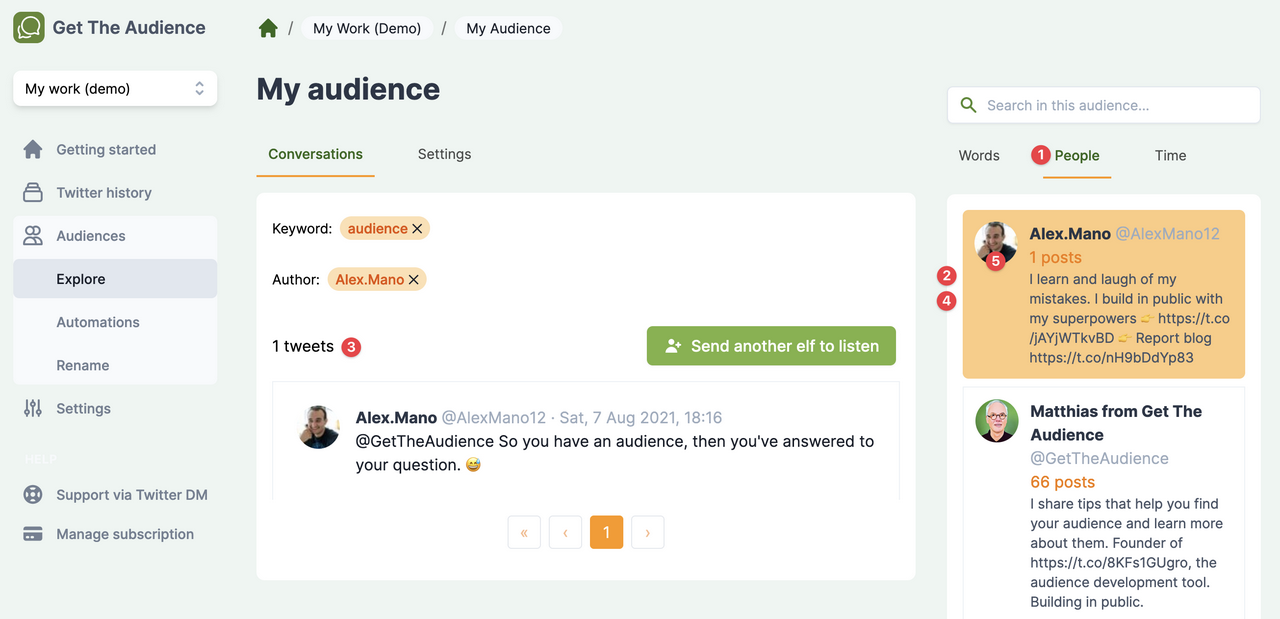
Exploring the best time to tweet#
- Open the
Timetab. - Several bars appear for each hour of day. The longer a bar, the more tweets have been made in that hour of the day.
- Click on one or more hour-of-day bars.
- GetTheAudience will show only those tweets (and keywords, and people!) from that hour(s) of day.
- Click an hour-of-day bar again to de-select it.
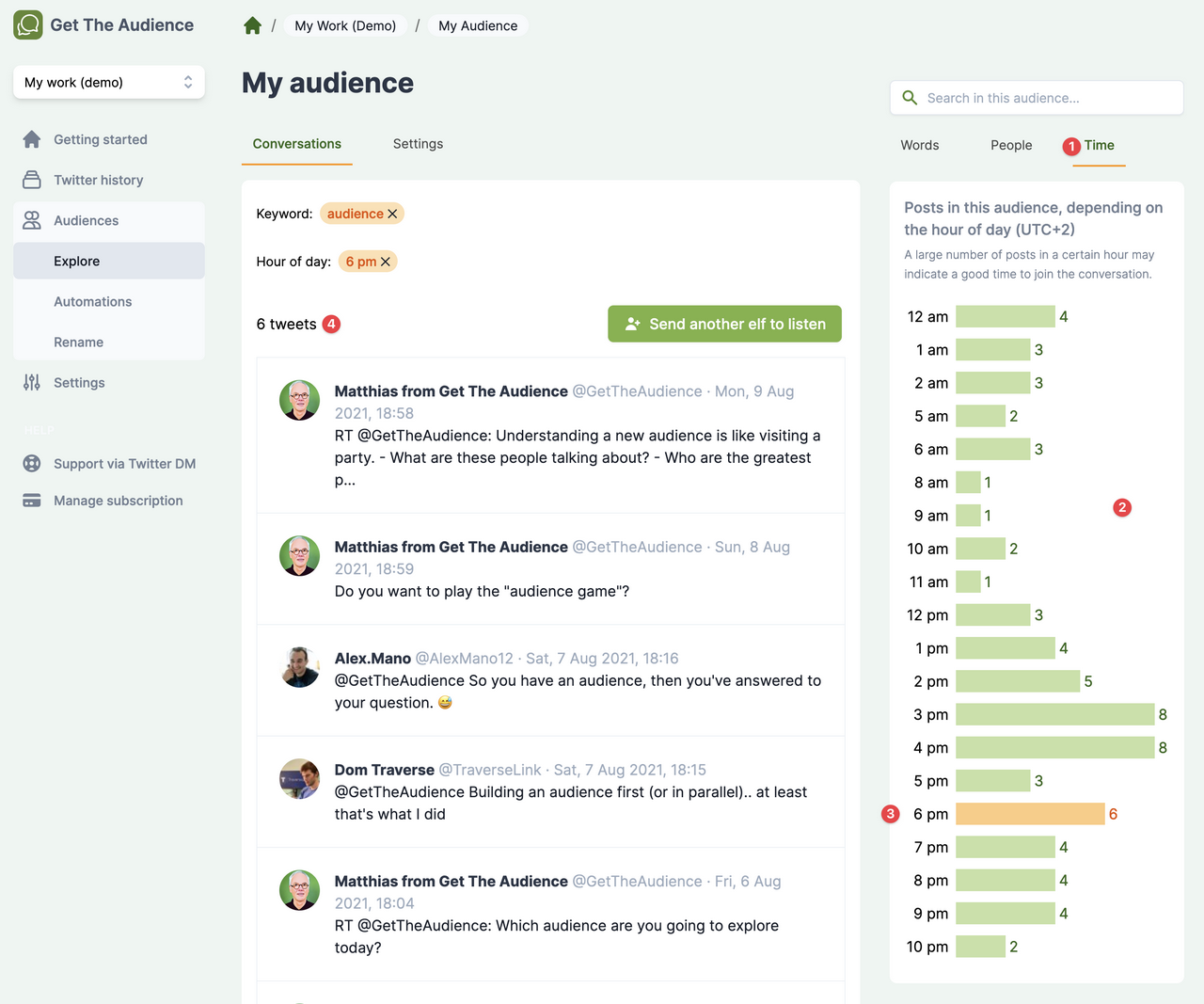
This comes in handy when you prepare to enter the conversation on Twitter yourself. You will have more success when you engage at the right time of day when most people in your audience are tweeting. Engage with them during the hours that have longer bars.